Docker in a homelab
Date: 06 Jun 2025
I have been running a homelab since 2016, with many changes through out the years.
A couple of years back I changed my VM’s to run the same structure:
- Applications run in docker containers
- Access to applications are being served through a reverse nginx proxy
- With some exceptions e.g database services (postgresql)
This setup has been very smooth for the past years, but I have one server which has reached its storage limit.
Server: “monitor2”
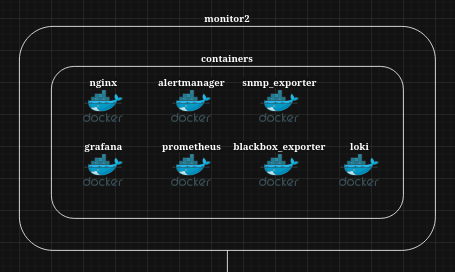
This server is running the highest count of docker containers in my homelab, and it has now reached 100% storage usage.
The reason for this high storage usage is the overlay2 filesystem that my containers uses, is taking up all of the disk space.
Even though data for Loki and Prometheus are stored on a dedicated data disk, with volume mappings into the containers.
root@monitor2:~# df -h
Filesystem Size Used Avail Use% Mounted on
overlay 14G 14G 0 100% /var/lib/docker/overlay2/67003337bcf740fe239887c9b4b53a70abbdd1d24d495866c017910fed6a003d/merged
overlay 14G 14G 0 100% /var/lib/docker/overlay2/dee344557b2b9529e6e5880b193dfaddc848bbea49fe0e1d409b70fc71ccc032/merged
overlay 14G 14G 0 100% /var/lib/docker/overlay2/e07abce804d4373e4e93702c056e7841ddb043865302b003e3e72eade72d3c31/merged
overlay 14G 14G 0 100% /var/lib/docker/overlay2/56b4eddf2b7b0a6066dee7a1ff8995fe2410270c3c2a63d1393452e9770a028a/merged
overlay 14G 14G 0 100% /var/lib/docker/overlay2/19dd11497a70c0acfd6df9ef0f367ded3bcabfe24ca8497b08e44f635a1629d2/merged
overlay 14G 14G 0 100% /var/lib/docker/overlay2/82aee5d18295e15b802f39c18950bd838b8bae5f21edcd4b49f7b68d0be08e8d/merged
overlay 14G 14G 0 100% /var/lib/docker/overlay2/479a55122a27f2290a025d0f69959b19bd0990915ced638238fe1fd6a93bc411/merged
An easy solution would be to extend the disk and expand the ext4 filesystem.
Device Boot Start End Sectors Size Id Type
/dev/vda1 * 2048 29456383 29454336 14G 83 Linux
/dev/vda2 29458430 31455231 1996802 975M 5 Extended
/dev/vda5 29458432 31455231 1996800 975M 82 Linux swap / Solaris
I prefer to cure the disease and not the symptom, so just expanding the disk for this VM isn’t going to cut it, in the long run.
Solution
I have decided to implement the following changes:
- Create new template VM with a 20G system disk.
- Create a new
monitor3server using the new template. - Migrate
Lokifrom the monitor server to the log server.
1. New template VM
The current template VM I’m using, isn’t older than a year or so, but I was a bit too conservative when allocating the disk space. I prefer treating my VM’s as caddle and not pets, but being able to do a quick and easy disk expansion, could save me some critical issues in the long run, where time to resolve issues is limited.
This is how I created the new template: Creating QEMU/KVM template
2. Create new monitor server
A year ago when I migrated to a new network infrastructure, I ended up placing my monitor server in a wrong VRF. So one of the reasons for creating a new monitor server besides the storage issue, is to get it moved to where it actually belongs.
3. Migrate Loki service
One of the primary reasons for the misplacement of the monitor2 server, was the Loki service. It required that my promtail agent(s) would be able to push logs to Loki.
Before running Loki, the only reason for clients connecting to the monitor server, would be for accessing Grafana dashboards.
But since my log collecting is happening in a logging server with promtail and syslog-ng, having Loki running next to it, makes perfect sense.